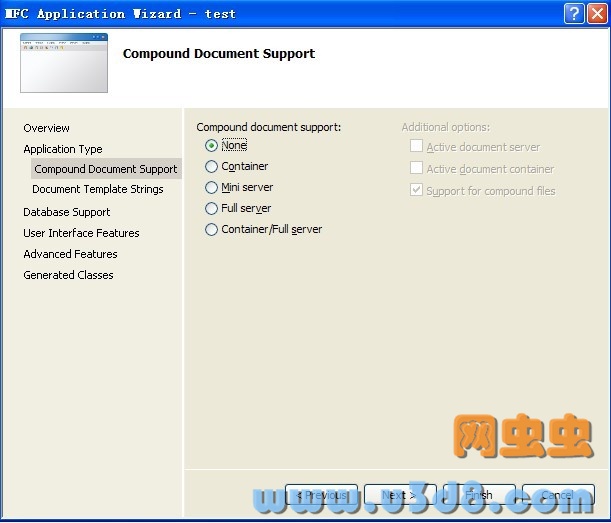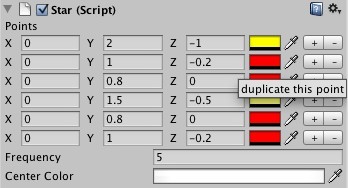转载:http://blog.csdn.net/jjiss318/article/details/7435708#comments
Unity3D提供了强大的编辑器扩展机制,在项目开发中,如果可以将一些繁琐的工作放在编辑器扩展中进行,则会大大提高效率。本文对编辑器扩展进行了一些总结,希望对有兴趣编写编辑器扩展的开发人员有所帮助。当我们编写一个编辑器扩展时,一般可以从以下四个类继承:
1 . ScriptableObject
最常见的小功能扩展,一般不用窗口的编辑扩展,可以从这个类中继承,如以下代码所示:
|
1 2 3 4 5 6 7 8 9 10 11 12 13 14 15 16 17 18 |
using UnityEngine; using UnityEditor; using System.Collections; public class AddChild : ScriptableObject { [MenuItem ("GameObject/Add Child ^n")] static void MenuAddChild() { Transform[] transforms = Selection.GetTransforms(SelectionMode.TopLevel | SelectionMode.OnlyUserModifiable); foreach(Transform transform in transforms) { GameObject newChild = new GameObject("_Child"); newChild.transform.parent = transform; } } } |
这个扩展脚本从菜单的“GameObject->Add Child”启动,功能是给Hierarchy窗口中选中的对GameObject添加一个名字为“_Child”的子GameObject,这样可以免去从Hierarchy窗口的根节点拖拽新创建的GameObject到当前选中节点的麻烦,因为在unity3d编辑器中,创建一个EmptyObject会在Hierarchy窗口的根节点出现,无论当前选中的节点对象是哪个。
2 .ScriptableWizard
需要对扩展的参数进行设置,然后再进行功能触发的,可以从这个类进行派生。它已经定制好了四个消息响应函数,开发者对其进行填充即可。
(1) OnWizardUpdate
当扩展窗口打开时或用户对窗口的内容进行改动时,会调用此函数。一般会在这里面显示帮助文字和进行内容有效性验证;
(2)OnWizardCreate
这是用户点击窗口的Create按钮时进行的操作,从ScriptableWizard的名字可以看出,这是一种类似向导的窗口 ,而这种窗口我们在Visual Studio中经常会使用到,如下图:
只不过Unity3D中的ScriptableWizard窗口只能进行小于或等于两个按钮的定制,一个就是所谓的Create按钮,另外一个则笼统称之为Other按钮。ScriptableWizard.DisplayWizard这个静态函数用于对ScriptableWizard窗口标题和按钮名字的定制。
(3) OnDrawGizmos
在窗口可见时,每一帧都会调用这个函数。在其中进行Gizmos的绘制,也就是辅助编辑的线框体。Unity的Gizmos类提供了DrawRayDrawLine ,DrawWireSphere ,DrawSphere ,DrawWireCube ,DrawCubeDrawIcon ,DrawGUITexture 功能。这个功能在Unity3D 的3.4版本中测试了一下,发现没有任何Gizmos绘制出来
(4) OnWizardOtherButton
本文在(2) 中已经提及,ScriptableWizard窗口最多可以定制两个按钮,一个是Create,另外一个称之为Other,这个函数会在other按钮被点击时调用。下面是一个使用ScriptableWizard进行编辑扩展的例子:
|
1 2 3 4 5 6 7 8 9 10 11 12 13 14 15 16 17 18 19 20 21 22 23 24 25 26 27 28 29 30 31 32 33 34 35 36 37 38 39 40 41 42 43 44 45 46 47 48 49 50 51 52 53 54 55 56 57 58 59 60 61 62 63 64 65 66 67 68 69 70 71 72 73 74 75 76 77 78 79 80 81 82 83 84 85 86 87 88 89 90 91 92 93 94 |
using UnityEditor; using UnityEngine; using System.Collections; /// <summary> /// 对于选定GameObject,进行指定component的批量添加 /// </summary> public class AddRemoveComponentsRecursively : ScriptableWizard { public string componentType = null; /// <summary> /// 当没有任何GameObject被选中的时候,将菜单disable(注意,这个函数名可以随意取) /// </summary> /// <returns></returns> [MenuItem("GameObject/Add or remove components recursively...", true)] static bool CreateWindowDisabled() { return Selection.activeTransform; } /// <summary> /// 创建编辑窗口(注意,这个函数名可以随意取) /// </summary> [MenuItem("GameObject/Add or remove components recursively...")] static void CreateWindow() { // 定制窗口标题和按钮,其中第二个参数是Create按钮,第三个则属于other按钮 // 如果不想使用other按钮,则可调用DisplayWizard的两参数版本 ScriptableWizard.DisplayWizard<AddRemoveComponentsRecursively>( "Add or remove components recursivly", "Add", "Remove"); } /// <summary> /// 窗口创建或窗口内容更改时调用 /// </summary> void OnWizardUpdate() { helpString = "Note: Duplicates are not created"; if (string.IsNullOrEmpty(componentType)) { errorString = "Please enter component class name"; isValid = false; } else { errorString = ""; isValid = true; } } /// <summary> /// 点击Add按钮(即Create按钮)调用 /// </summary> void OnWizardCreate() { int c = 0; Transform[] ts = Selection.GetTransforms(SelectionMode.Deep); foreach (Transform t in ts) { if (t.gameObject.GetComponent(componentType) == null) { if (t.gameObject.AddComponent(componentType) == null) { Debug.LogWarning("Component of type " + componentType + " does not exist"); return; } c++; } } Debug.Log("Added " + c + " components of type " + componentType); } /// <summary> /// 点击Remove(即other按钮)调用 /// </summary> void OnWizardOtherButton() { int c = 0; Transform[] ts = Selection.GetTransforms(SelectionMode.Deep); foreach (Transform t in ts) { if (t.GetComponent(componentType) != null) { DestroyImmediate(t.GetComponent(componentType)); c++; } } Debug.Log("Removed " + c + " components of type " + componentType); Close(); } } |
3 . EditorWindow
较复杂的功能,需要多个灵活的控件,实现自由浮动和加入其他窗口的tab,可以从这个类派生,这种窗口的窗体功能和Scene,Hierarchy等窗口完全一致。下面这个例子实现了GameObject的空间对齐和拷贝(也就是将GameObject A作为基准,选中其他的GameObject进行对准或空间位置拷贝),对齐和拷贝提高了了开发者摆放物件的效率;另外还有随机和噪声,后两者用于摆放大量同类物件的时候可以使用,比如一大堆散落的瓶子。
|
1 2 3 4 5 6 7 8 9 10 11 12 13 14 15 16 17 18 19 20 21 22 23 24 25 26 27 28 29 30 31 32 33 34 35 36 37 38 39 40 41 42 43 44 45 46 47 48 49 50 51 52 53 54 55 56 57 58 59 60 61 62 63 64 65 66 67 68 69 70 71 72 73 74 75 76 77 78 79 80 81 82 83 84 85 86 87 88 89 90 91 92 93 94 95 96 97 98 99 100 101 102 103 104 105 106 107 108 109 110 111 112 113 114 115 116 117 118 119 120 121 122 123 124 125 126 127 128 129 130 131 132 133 134 135 136 137 138 139 140 141 142 143 144 145 146 147 148 149 150 151 152 153 154 155 156 157 158 159 160 161 162 163 164 165 166 167 168 169 170 171 172 173 174 175 176 177 178 179 180 181 182 183 184 185 186 187 188 189 190 191 192 193 194 195 196 197 198 199 200 201 202 203 204 205 206 207 208 209 210 211 212 213 214 215 216 217 218 219 220 221 222 223 224 225 226 227 228 229 230 231 232 233 234 235 236 237 238 239 240 241 242 243 244 245 246 247 248 249 250 251 252 253 254 255 256 257 258 259 260 261 262 263 264 265 266 267 268 269 270 271 272 273 274 275 276 277 278 279 280 281 282 283 284 285 286 287 288 289 290 291 292 293 294 295 296 297 298 299 300 301 302 303 304 305 306 307 308 309 310 311 312 313 314 315 316 317 318 319 320 321 322 323 324 325 326 327 328 329 330 331 332 333 334 335 336 337 338 339 340 341 342 343 344 345 346 347 348 349 350 351 352 353 354 355 356 357 358 359 360 361 362 363 364 365 366 367 368 369 370 371 372 373 374 375 376 377 378 379 380 381 382 383 384 385 386 387 388 389 390 391 392 393 394 395 396 397 398 399 400 401 402 403 404 405 406 407 408 409 410 411 412 413 414 415 416 417 418 419 420 421 422 423 |
// // Transform Utilities. // // This window contains four useful tools for asset placing and manipulation: Align, Copy, Randomize and Add noise. // // Put this into Assets/Editor and once compiled by Unity you find // the new functionality in Window -> TransformUtilities, or simply press Ctrl+t (Cmd+t for Mac users) // // Developed by Daniel // http://www.silentkraken.com // e-mail: seth@silentkraken.com // // ///////////////////////////////////////////////////////////////////////////////////////////////////////// using UnityEngine; using UnityEditor; public class TransformUtilitiesWindow : EditorWindow { //Window control values public int toolbarOption = 0; public string[] toolbarTexts = {"Align", "Copy", "Randomize", "Add noise"}; private bool xCheckbox = true; private bool yCheckbox = true; private bool zCheckbox = true; private Transform source; private float randomRangeMin = 0f; private float randomRangeMax = 1f; private int alignSelectionOption = 0; private int alignSourceOption = 0; /// <summary> /// Retrives the TransformUtilities window or creates a new one /// </summary> [MenuItem("Window/TransformUtilities %t")] static void Init() { TransformUtilitiesWindow window = (TransformUtilitiesWindow)EditorWindow.GetWindow(typeof(TransformUtilitiesWindow)); window.Show(); } /// <summary> /// Window drawing operations /// </summary> void OnGUI () { toolbarOption = GUILayout.Toolbar(toolbarOption, toolbarTexts); switch (toolbarOption) { case 0: CreateAxisCheckboxes("Align"); CreateAlignTransformWindow(); break; case 1: CreateAxisCheckboxes("Copy"); CreateCopyTransformWindow(); break; case 2: CreateAxisCheckboxes("Randomize"); CreateRandomizeTransformWindow(); break; case 3: CreateAxisCheckboxes("Add noise"); CreateAddNoiseToTransformWindow(); break; } } /// <summary> /// Draws the 3 axis checkboxes (x y z) /// </summary> /// <param name="operationName"></param> private void CreateAxisCheckboxes(string operationName) { GUILayout.Label(operationName + " on axis", EditorStyles.boldLabel); GUILayout.BeginHorizontal(); xCheckbox = GUILayout.Toggle(xCheckbox, "X"); yCheckbox = GUILayout.Toggle(yCheckbox, "Y"); zCheckbox = GUILayout.Toggle(zCheckbox, "Z"); GUILayout.EndHorizontal(); EditorGUILayout.Space(); } /// <summary> /// Draws the range min and max fields /// </summary> private void CreateRangeFields() { GUILayout.Label("Range", EditorStyles.boldLabel); GUILayout.BeginHorizontal(); randomRangeMin = EditorGUILayout.FloatField("Min:", randomRangeMin); randomRangeMax = EditorGUILayout.FloatField("Max:", randomRangeMax); GUILayout.EndHorizontal(); EditorGUILayout.Space(); } /// <summary> /// Creates the Align transform window /// </summary> private void CreateAlignTransformWindow() { //Source transform GUILayout.BeginHorizontal(); GUILayout.Label("Align to: \t"); source = EditorGUILayout.ObjectField(source, typeof(Transform)) as Transform; GUILayout.EndHorizontal(); string[] texts = new string[4] { "Min", "Max", "Center", "Pivot" }; //Display align options EditorGUILayout.BeginHorizontal(); EditorGUILayout.BeginVertical(); GUILayout.Label("Selection:", EditorStyles.boldLabel); alignSelectionOption = GUILayout.SelectionGrid(alignSelectionOption, texts, 1); EditorGUILayout.EndVertical(); EditorGUILayout.BeginVertical(); GUILayout.Label("Source:", EditorStyles.boldLabel); alignSourceOption = GUILayout.SelectionGrid(alignSourceOption, texts, 1); EditorGUILayout.EndVertical(); EditorGUILayout.EndHorizontal(); EditorGUILayout.Space(); //Position if (GUILayout.Button("Align")) { if (source != null) { //Add a temporary box collider to the source if it doesn't have one Collider sourceCollider = source.collider; bool destroySourceCollider = false; if (sourceCollider == null) { sourceCollider = source.gameObject.AddComponent<BoxCollider>(); destroySourceCollider = true; } foreach (Transform t in Selection.transforms) { //Add a temporary box collider to the transform if it doesn't have one Collider transformCollider = t.collider; bool destroyTransformCollider = false; if (transformCollider == null) { transformCollider = t.gameObject.AddComponent<BoxCollider>(); destroyTransformCollider = true; } Vector3 sourceAlignData = new Vector3(); Vector3 transformAlignData = new Vector3(); //Transform switch (alignSelectionOption) { case 0: //Min transformAlignData = transformCollider.bounds.min; break; case 1: //Max transformAlignData = transformCollider.bounds.max; break; case 2: //Center transformAlignData = transformCollider.bounds.center; break; case 3: //Pivot transformAlignData = transformCollider.transform.position; break; } //Source switch (alignSourceOption) { case 0: //Min sourceAlignData = sourceCollider.bounds.min; break; case 1: //Max sourceAlignData = sourceCollider.bounds.max; break; case 2: //Center sourceAlignData = sourceCollider.bounds.center; break; case 3: //Pivot sourceAlignData = sourceCollider.transform.position; break; } Vector3 tmp = new Vector3(); tmp.x = xCheckbox ? sourceAlignData.x - (transformAlignData.x - t.position.x) : t.position.x; tmp.y = yCheckbox ? sourceAlignData.y - (transformAlignData.y - t.position.y) : t.position.y; tmp.z = zCheckbox ? sourceAlignData.z - (transformAlignData.z - t.position.z) : t.position.z; //Register the Undo Undo.RegisterUndo(t, "Align " + t.gameObject.name + " to " + source.gameObject.name); t.position = tmp; //Ugly hack! //Unity needs to update the collider of the selection to it's new position //(it stores in cache the collider data) //We can force the update by a change in a public variable (shown in the inspector), //then a call SetDirty to update the collider (it won't work if all inspector variables are the same). //But we want to restore the changed property to what it was so we do it twice. transformCollider.isTrigger = !transformCollider.isTrigger; EditorUtility.SetDirty(transformCollider); transformCollider.isTrigger = !transformCollider.isTrigger; EditorUtility.SetDirty(transformCollider); //Destroy the collider we added if (destroyTransformCollider) { DestroyImmediate(transformCollider); } } //Destroy the collider we added if (destroySourceCollider) { DestroyImmediate(sourceCollider); } } else { EditorUtility.DisplayDialog("Error", "There is no source transform", "Ok"); EditorApplication.Beep(); } } } /// <summary> /// Creates the copy transform window /// </summary> private void CreateCopyTransformWindow() { //Source transform GUILayout.BeginHorizontal(); GUILayout.Label("Copy from: \t"); source = EditorGUILayout.ObjectField(source, typeof(Transform)) as Transform; GUILayout.EndHorizontal(); EditorGUILayout.Space(); //Position if (GUILayout.Button("Copy Position")) { if (source != null) { foreach (Transform t in Selection.transforms) { Vector3 tmp = new Vector3(); tmp.x = xCheckbox ? source.position.x : t.position.x; tmp.y = yCheckbox ? source.position.y : t.position.y; tmp.z = zCheckbox ? source.position.z : t.position.z; Undo.RegisterUndo(t, "Copy position"); t.position = tmp; } } else { EditorUtility.DisplayDialog("Error", "There is no source transform", "Ok"); EditorApplication.Beep(); } } //Rotation if (GUILayout.Button("Copy Rotation")) { if (source != null) { foreach (Transform t in Selection.transforms) { Vector3 tmp = new Vector3(); tmp.x = xCheckbox ? source.rotation.eulerAngles.x : t.rotation.eulerAngles.x; tmp.y = yCheckbox ? source.rotation.eulerAngles.y : t.rotation.eulerAngles.y; tmp.z = zCheckbox ? source.rotation.eulerAngles.z : t.rotation.eulerAngles.z; Quaternion tmp2 = t.rotation; tmp2.eulerAngles = tmp; Undo.RegisterUndo(t, "Copy rotation"); t.rotation = tmp2; } } else { EditorUtility.DisplayDialog("Error", "There is no source transform", "Ok"); EditorApplication.Beep(); } } //Local Scale if (GUILayout.Button("Copy Local Scale")) { if (source != null) { foreach (Transform t in Selection.transforms) { Vector3 tmp = new Vector3(); tmp.x = xCheckbox ? source.localScale.x : t.localScale.x; tmp.y = yCheckbox ? source.localScale.y : t.localScale.y; tmp.z = zCheckbox ? source.localScale.z : t.localScale.z; Undo.RegisterUndo(t, "Copy local scale"); t.localScale = tmp; } } else { EditorUtility.DisplayDialog("Error", "There is no source transform", "Ok"); EditorApplication.Beep(); } } } /// <summary> /// Creates the Randomize transform window /// </summary> private void CreateRandomizeTransformWindow() { CreateRangeFields(); //Position if (GUILayout.Button("Randomize Position")) { foreach (Transform t in Selection.transforms) { Vector3 tmp = new Vector3(); tmp.x = xCheckbox ? Random.Range(randomRangeMin, randomRangeMax) : t.position.x; tmp.y = yCheckbox ? Random.Range(randomRangeMin, randomRangeMax) : t.position.y; tmp.z = zCheckbox ? Random.Range(randomRangeMin, randomRangeMax) : t.position.z; Undo.RegisterUndo(t, "Randomize position"); t.position = tmp; } } //Rotation if (GUILayout.Button("Randomize Rotation")) { foreach (Transform t in Selection.transforms) { Vector3 tmp = new Vector3(); tmp.x = xCheckbox ? Random.Range(randomRangeMin, randomRangeMax) : t.rotation.eulerAngles.x; tmp.y = yCheckbox ? Random.Range(randomRangeMin, randomRangeMax) : t.rotation.eulerAngles.y; tmp.z = zCheckbox ? Random.Range(randomRangeMin, randomRangeMax) : t.rotation.eulerAngles.z; Quaternion tmp2 = t.rotation; tmp2.eulerAngles = tmp; Undo.RegisterUndo(t, "Randomize rotation"); t.rotation = tmp2; } } //Local Scale if (GUILayout.Button("Randomize Local Scale")) { foreach (Transform t in Selection.transforms) { Vector3 tmp = new Vector3(); tmp.x = xCheckbox ? Random.Range(randomRangeMin, randomRangeMax) : t.localScale.x; tmp.y = yCheckbox ? Random.Range(randomRangeMin, randomRangeMax) : t.localScale.y; tmp.z = zCheckbox ? Random.Range(randomRangeMin, randomRangeMax) : t.localScale.z; Undo.RegisterUndo(t, "Randomize local scale"); t.localScale = tmp; } } } /// <summary> /// Creates the Add Noise To Transform window /// </summary> private void CreateAddNoiseToTransformWindow() { CreateRangeFields(); //Position if (GUILayout.Button("Add noise to Position")) { foreach (Transform t in Selection.transforms) { Vector3 tmp = new Vector3(); tmp.x = xCheckbox ? Random.Range(randomRangeMin, randomRangeMax) : 0; tmp.y = yCheckbox ? Random.Range(randomRangeMin, randomRangeMax) : 0; tmp.z = zCheckbox ? Random.Range(randomRangeMin, randomRangeMax) : 0; Undo.RegisterUndo(t, "Add noise to position"); t.position += tmp; } } //Rotation if (GUILayout.Button("Add noise to Rotation")) { foreach (Transform t in Selection.transforms) { Vector3 tmp = new Vector3(); tmp.x = xCheckbox ? t.rotation.eulerAngles.x + Random.Range(randomRangeMin, randomRangeMax) : 0; tmp.y = yCheckbox ? t.rotation.eulerAngles.y + Random.Range(randomRangeMin, randomRangeMax) : 0; tmp.z = zCheckbox ? t.rotation.eulerAngles.z + Random.Range(randomRangeMin, randomRangeMax) : 0; Undo.RegisterUndo(t, "Add noise to rotation"); t.rotation = Quaternion.Euler(tmp); } } //Local Scale if (GUILayout.Button("Add noise to Local Scale")) { foreach (Transform t in Selection.transforms) { Vector3 tmp = new Vector3(); tmp.x = xCheckbox ? Random.Range(randomRangeMin, randomRangeMax) : 0; tmp.y = yCheckbox ? Random.Range(randomRangeMin, randomRangeMax) : 0; tmp.z = zCheckbox ? Random.Range(randomRangeMin, randomRangeMax) : 0; Undo.RegisterUndo(t, "Add noise to local scale"); t.localScale += tmp; } } } } |
其窗口如下图所示:
4. Editor
对某自定义组件进行观察的Inspector窗口,可以从它派生。如下代码所示:
代码片段1定义了一个名为Star的组件:
|
1 2 3 4 5 6 7 8 9 10 11 12 13 14 15 16 17 18 19 20 21 22 23 24 25 26 27 28 29 30 31 32 33 34 35 36 37 38 39 40 41 42 43 44 45 46 47 48 49 50 51 52 53 |
using System; using UnityEngine; [RequireComponent(typeof(MeshFilter), typeof(MeshRenderer))] public class Star : MonoBehaviour { [Serializable] public class Point { public Color color; public Vector3 offset; } public Point[] points; public int frequency = 1; public Color centerColor; private Mesh mesh; private Vector3[] vertices; private Color[] colors; private int[] triangles; void Start () { GetComponent<MeshFilter>().mesh = mesh = new Mesh(); mesh.name = "Star Mesh"; if(frequency < 1){ frequency = 1; } if(points == null || points.Length == 0){ points = new Point[]{ new Point()}; } int numberOfPoints = frequency * points.Length; vertices = new Vector3[numberOfPoints + 1]; colors = new Color[numberOfPoints + 1]; triangles = new int[numberOfPoints * 3]; float angle = -360f / numberOfPoints; colors[0] = centerColor; for(int iF = 0, v = 1, t = 1; iF < frequency; iF++){ for(int iP = 0; iP < points.Length; iP += 1, v += 1, t += 3){ vertices[v] = Quaternion.Euler(0f, 0f, angle * (v - 1)) * points[iP].offset; colors[v] = points[iP].color; triangles[t] = v; triangles[t + 1] = v + 1; } } triangles[triangles.Length - 1] = 1; mesh.vertices = vertices; mesh.colors = colors; mesh.triangles = triangles; } } |
代码片段2定义了对Star组件进行观测的Inspector窗口:
|
1 2 3 4 5 6 7 8 9 10 11 12 13 14 15 16 17 18 19 20 21 22 23 24 25 26 27 28 29 30 31 32 33 34 35 36 37 38 39 40 41 42 43 44 45 46 47 48 49 |
using UnityEditor; using UnityEngine; [CustomEditor(typeof(Star))] public class StarInspector : Editor { private static GUIContent insertContent = new GUIContent("+", "duplicate this point"), deleteContent = new GUIContent("-", "delete this point"), pointContent = GUIContent.none; private static GUILayoutOption buttonWidth = GUILayout.MaxWidth(20f), colorWidth = GUILayout.MaxWidth(50f); private SerializedObject star; private SerializedProperty points, frequency, centerColor; void OnEnable () { … } public override void OnInspectorGUI () { star.Update(); GUILayout.Label("Points"); for(int i = 0; i < points.arraySize; i++){ EditorGUILayout.BeginHorizontal(); SerializedProperty point = points.GetArrayElementAtIndex(i); EditorGUILayout.PropertyField(point.FindPropertyRelative("offset"), pointContent); EditorGUILayout.PropertyField(point.FindPropertyRelative("color"), pointContent, colorWidth); if(GUILayout.Button(insertContent, EditorStyles.miniButtonLeft, buttonWidth)){ points.InsertArrayElementAtIndex(i); } if(GUILayout.Button(deleteContent, EditorStyles.miniButtonRight, buttonWidth)){ points.DeleteArrayElementAtIndex(i); } EditorGUILayout.EndHorizontal(); } EditorGUILayout.PropertyField(frequency); EditorGUILayout.PropertyField(centerColor); star.ApplyModifiedProperties(); } } |
其Inspector窗口如下图所示:
说到这里,大家对ScriptableObject, ScriptableWizard, EditorWindow和Editor应该都有应有了一定了解。其中EditorWindow和Editor都继承了ScriptableObject,而ScritableWizard则继承了EditorWindow派。在实际开发应用中,应该根据需求的特点,灵活使用这四个类进行编辑器扩展。
参考资料:
1. http://catlikecoding.com/unity/tutorials/star/
2. http://www.unifycommunity.com/wiki
3. http://www.blog.silentkraken.com/2010/02/06/transformutilities/
4.http://unity3d.com/support/documentation/ScriptReference
- 本文固定链接: http://www.u3d8.com/?p=1274
- 转载请注明: 网虫虫 在 u3d8.com 发表过